 Are you looking for ways to better engage Facebook fans and build your community?
Are you looking for ways to better engage Facebook fans and build your community?
1: Fan of the Week for Pages
Your fans like to be recognized. This application keeps track of participation on your Facebook page and then automatically posts a “shout out” to your fan of the week. The fan of the week application also adds a custom tab to your sidebar that features that week’s fan on the tab.
To add it to your page, just go to http://apps.facebook.com/fanofthe/ and then choose the page to add it to. The app will automatically post to your page wall at the same time every week. Make sure you add the app to your page at the exact time you would like it to post.
2: Booshaka
Booshaka is another application that will highlight the fans who are participating on your page more often. When you install the application, a custom tab called Top Fans is added to your page.
Fans get the most points for posting to your wall and they also receive points for comments and likes.
3: Post Planner
Sometimes you need to schedule your posts to your Facebook page. There are some scheduling tools such as SocialOomph, HootSuite or TweetDeck, but none has the capability to schedule posts with pictures or video. Post Planner can help with that.
The tool does cost $4.95/month to post to pages, but having some peace of mind that you won’t forget to post at the perfect time can help. Always make sure you are engaging and checking back into the conversation.
4: ContactMe
Make it easy for people to get in touch with you with a contact form on your Facebook page. With the ContactMe app, you can add many different fields and customize the form to suit your needs. Install the ContactMe form at http://www.facebook.com/contactforms.
5: Scribd for Pages
Scribd is a document-sharing service that makes it easy to upload and share PDF, DOC, XLS, JPG and PPT files. People often want to be able to share a document with their Facebook community.
While you could upload the document to your website and share the link, the Scribd application allows people to easily view the document right in the tab and download it if they wish.
Involver also developed Scribd for Pages, and the easiest way to install it is to go to http://apps.facebook.com/involver_epdmxwnq/. You can also access it by going to www.Involver.com.
6: Ecwid
To open a storefront that operates within Facebook, add Ecwid to your page. Ecwid integrates with PayPal, Google Checkout, Authorize.net and several other payment processing options.
Setting up a store is a little more involved than the other apps listed here, but can easily draw attention to your products and services. Ecwid has forums and very good customer support to help you on your way to becoming a social e-commerce pro.
To get started, go to www.ecwid.com.
To find out how Max Online Marketing can help with your business, or if you have any questions, please contact us at:
Mobile:07756402542 Email: info@maxonlinemarketing.co.uk



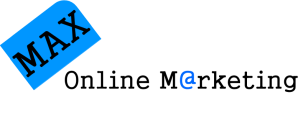

 The location-based services market is burgeoning, with check-in-based companies such as
The location-based services market is burgeoning, with check-in-based companies such as